In the realm of technology, the MakeCode for Microbit platform has stood out as an embodiment of innovation, offering endless possibilities for both educators and students.
In 2023, the audience has been for a treat as the latest enhancements and features have been introduced to the MakeCode for Microbit ecosystem.
There are a number of new features that will be valuable to both regular users and educators. We'll go through some of the new features and explain why we love them so much! We'll divide it into two sections: general and educator's feature.
In this blog, we delve into the exciting new developments, settings, and other aspects that are redefining the way Aussies engage with coding and robotics.
- Enhanced User Interface and Accessibility
The updated user interface is the first thing you'll notice when you enter the MakeCode for Microbit.
The interface has been designed to provide a smooth experience for both novice and professional developers.
The platform's user-friendly design will make it extremely easy for the Australian audience, which ranges from young pupils to IT experts, to navigate through its features.
- Advanced Simulator for Real-world Experience
One of the most innovative features of the MakeCode for Microbit 2023 update is the advanced simulator.
This virtual environment emulates the real-world behaviour of MicroBit hardware, allowing users to test their programmes without the need for a physical device.
This provides instructors with greater flexibility in teaching coding principles without the requirement for expensive hardware setup.
This advancement is poised to change the way we approach coding education, making it more accessible and practical.
- Expanded Library of Blocks and Extensions
MakeCode for Microbit now boasts an expanded library of coding blocks and extensions, catering to a wider range of projects and applications.
From basic coding exercises to advanced robotics projects, the new blocks enable students to explore their creativity and imagination.
Educators will also find these additions invaluable for creating engaging lesson plans that align with the curriculum while fostering innovation.
- IoT Integration for Real-world Relevance
In the ever-evolving landscape of the Internet of Things (IoT), MakeCode for Microbit has taken a leap forward by integrating IoT capabilities.
This means that students can now code their MicroBits to interact with smart devices, collect real-time data, and even control everyday objects.
Imagine a classroom project where students code their MicroBits to monitor local weather conditions and display the data on their devices – the possibilities are truly limitless.
- Custom Extensions for Tailored Learning
Acknowledging the diverse needs of educators and learners, the MakeCode for Microbit platform now allows users to create custom extensions.
This feature empowers teachers to craft extensions that cater to specific learning objectives or regional requirements.
Whether it's incorporating native wildlife-themed projects or aligning with the national curriculum, this customization capability ensures that coding education remains relevant and engaging.
- Seamless Integration with Other Tools
In a digital age where interdisciplinary skills are highly valued, MakeCode for Microbit has opened doors by seamlessly integrating with other tools commonly used in classrooms.
Whether it's connecting with data analysis software or collaborating with 3D design platforms for enhanced project visualization, this integration enriches the coding experience and provides students with a holistic understanding of technology's role in various fields.
- Augmented Reality for Immersive Learning
One of the most groundbreaking features introduced in the MakeCode for Microbit 2023 update is the integration of augmented reality (AR).
Students in Australia can now take their coding projects from the screen to the real-world using AR technology.
This fosters a unique and immersive learning experience, as students can see their code come to life in their surroundings.
From virtual pet simulations to historical reenactments, AR opens up avenues for creative storytelling through code.
Features and Benefits of MicroBit for MakeCode 2023
- Collaborative Coding and Sharing
The updated MakeCode for Microbit platform introduces a collaborative coding feature that enables students to work together on coding projects in real time. This is a game-changer for group projects and classroom activities, fostering teamwork and communication skills alongside coding proficiency. Additionally, the platform allows users to easily share their creations with peers and educators, promoting a culture of learning and inspiration.
- Project Showcase and Competitions
MicroBit MakeCode 2023 brings forth a dedicated space for teachers and students to showcase their coding projects and participate in coding competitions. This not only boosts motivation and confidence but also exposes learners to a wider community of fellow coders.
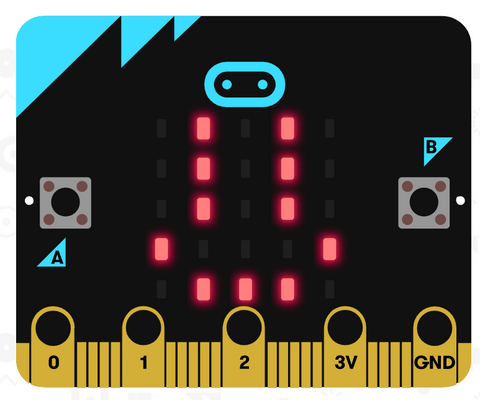
- Personalized Learning Pathways
Understanding that each learner's journey is unique, MakeCode for Microbit now offers personalized learning pathways.
Through assessment tools and adaptive challenges, the platform tailors' content and coding exercises for individual skill levels.
This ensures that both beginners and advanced learners can embark on a coding journey that is challenging and rewarding.
- Accessibility Features for Inclusion
Inclusivity is a core value of MakeCode for Microbit, as the platform has incorporated accessibility features to cater to learners with diverse needs.
The Australian education system is devoted to giving equitable chances, and with features like screen reader compatibility, customisable interfaces, and keyboard shortcuts, MakeCode for Microbit expands its reach to a larger audience, ensuring that coding instruction is accessible to everyone.
- Real-world Applications and Industry Relevance
As the workforce evolves, digital skills are becoming essential across industries.
The MakeCode for Microbit platform acknowledges this reality by integrating real-world application examples across sectors like agriculture, healthcare, and environmental conservation.
By engaging with coding projects that resonate with real industry challenges, students are better prepared for a technology-driven future.
- Parent and Community Engagement
Recognizing the vital role parents and communities play in a student's education, MakeCode for Microbit 2023 provides resources for parents to understand and support their children's coding journey.
Workshops, guides, and interactive activities bridge the gap between the classroom and home, fostering a collaborative learning environment that extends beyond the school walls.
MakeCode for Microbit 2023 is more than just a coding platform; it's a catalyst for innovation, collaboration, and transformation in the Australian education landscape.
Conclusion
As we venture further into the digital age, the significance of coding literacy becomes increasingly apparent. The MakeCode for Microbit 2023 update has reimagined coding education, offering a cutting-edge platform that aligns with their needs, aspirations, and curriculum objectives.
With its enhanced user interface, advanced simulator, IoT integration, and AR capabilities, MakeCode for Microbit empowers both educators and learners to unlock their full potential and shape the future through code.
In the vast Australian landscape, where innovation thrives, MakeCode for Microbit paves the way for a new generation of tech-savvy trailblazers.
Embrace the future of coding with MakeCode for Microbit 2023 – where innovation meets education, and possibilities become reality.
FAQs
Q) Is MakeCode suitable for beginners?
A) Absolutely! MakeCode's visual programming interface makes it an excellent choice for beginners and those new to coding.
Q) Can I use MakeCode on my tablet or smartphone?
A) Yes, MakeCode is designed to be compatible with a range of devices, including tablets and smartphones.
Q) What are the benefits of collaborative coding?
A) Collaborative coding encourages teamwork, knowledge sharing, and diverse perspectives, fostering a more dynamic learning experience.
Q) How can I integrate IoT components into my MakeCode projects?
A) MakeCode's integration with IoT components allows you to connect your Microbit projects to the online world, enabling data exchange and interaction.
Q) Where can I find additional resources for learning MakeCode?
A) The MakeCode website offers a variety of tutorials, examples, and project ideas to support your learning journey.

