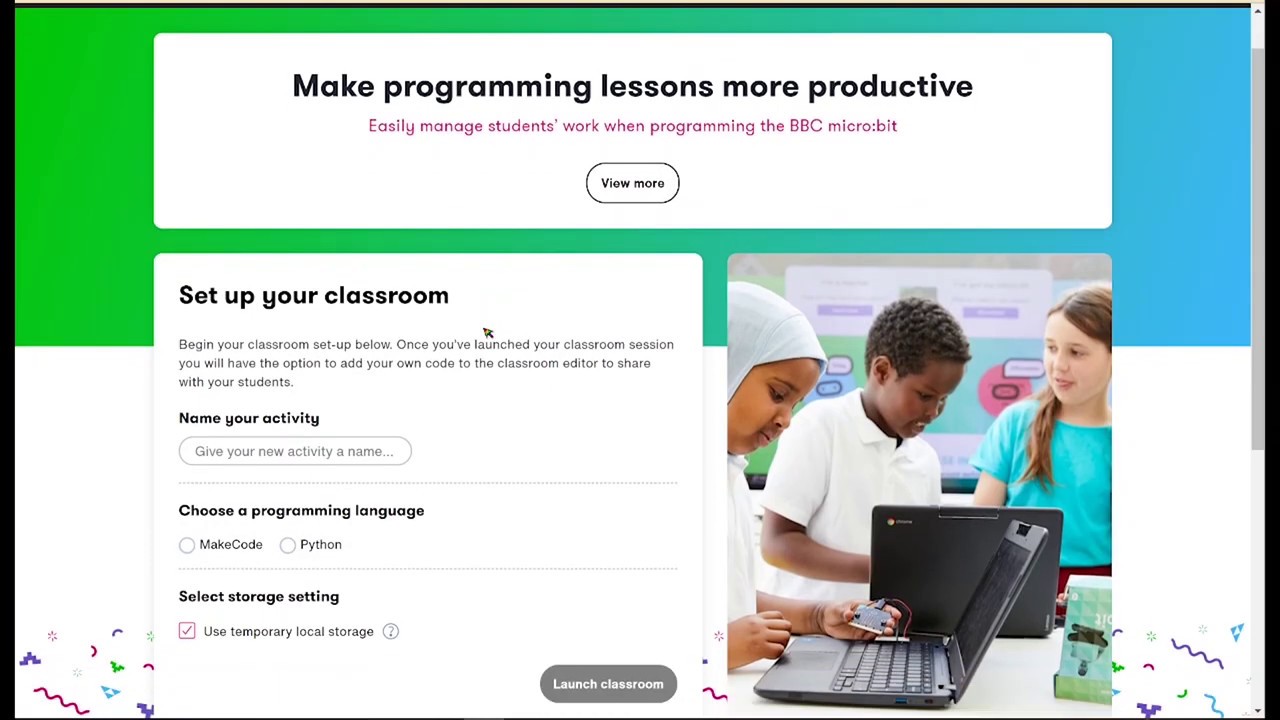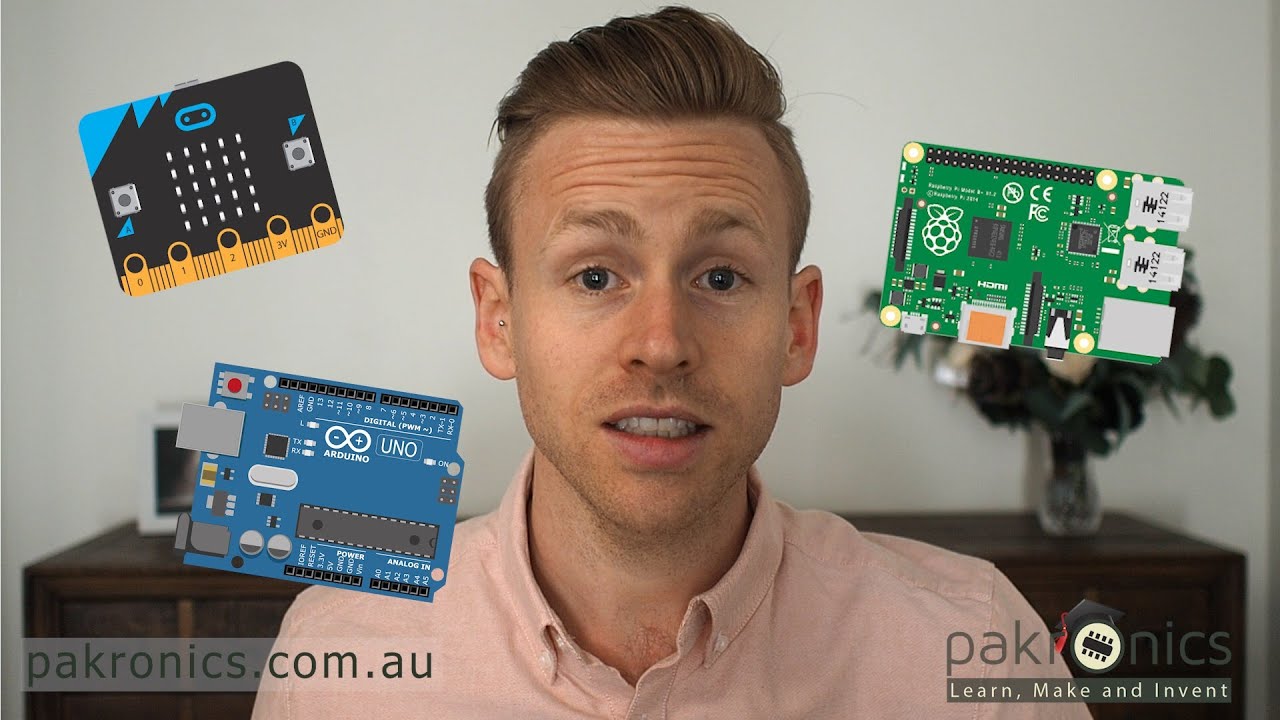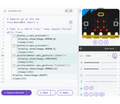Micro: bit V2
The BBC Microbit v2 is a pocket sized codeable computer to learn coding and electronics. It is jam packed with motion detection, a built-in compass, LED display and Bluetooth.
BUY GENUINE
No Look a like or duplicates.
SUPPORT 24/7
Contact us 24 hours a day, 7 days a week
EXPRESS SHIPPING
Locally stocked items are dispatched in 24 hours
Micro:bit Kit Collection
Collection
There are many extension accessories that you can connect to Microbit v2 either by wiring or plug and play (Grove) connector. You can expand capability of Microbit v2 either using Grove sensors or various robot shield to make Microbit car/robot and then remote control using second Microbit. Explore our collection to find micro:bit parts, accessories and STEM kits in Australia. There are also climate kit with comperhsive educational material on Microbit v2. You can use those to create sustainability goal related projects in your classroom.
Explore Microbit kits, AND Accessories with Pakronics – 100% Official Distributor in Australia
Pakronics is an official Microbit distributor and stockiest in Australia.
Explore our collection to find micro:bit parts, accessories and STEM kits in Australia.
Starters Kit
DIY starter kits provide tools, materials, and instructions for hands-on projects, fostering creativity and practical skills in children through activities like building, crafting, and experimenting.
Most popular Microbit starter kit include Robot, Grove inventor kit and Microbit game console.
Bundle and Share
Bundles are collections of related items sold together for convenience and often at a discounted price. They provide value and simplicity for customers purchasing multiple products at once.
Have a look at our classroom pack bundles and STEM kits for your school.
Accessories
Accessories are supplementary items that enhance functionality or aesthetics. They complement main products, offering customization and versatility, catering to specific needs or preferences in various contexts.
There are many extension accessories that you can connect to Microbit v2 either by wiring or plug and play (Grove) connector.
You can expand capability of Microbit v2 either using Grove sensors or various robot shield to make Microbit car/robot and then remote control using second Microbit.
Features of Microbit v2- Watch this video
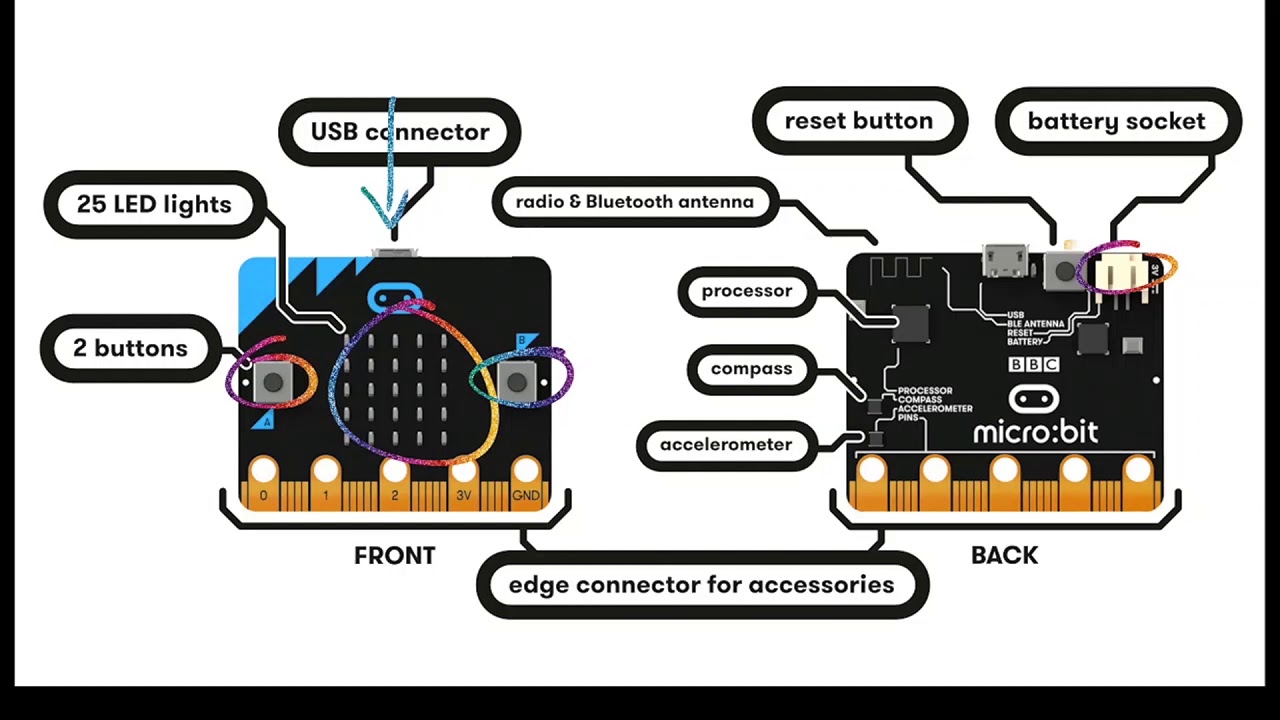
Software IDE
- Program from an Internet (Too good to be true)-No more driver issue. Set in no time.
- Try online simulator (Good to use without the hardware)
- Code with Graphical, Javascript, Python and Raspberry Pi using Python.
- One of the best entry level coding tool.
- Microbit classroom for remote and face to face classroom teaching.
Hardware
- Cost effective under $50.
- Jam packed with features.
- Control from Bluetooth* smart phone.
- Easy to use with crocodile clips and conductive threads or Grove Shield.
- BBC Microbit V2 includes inbuilt microphone, speaker and additional capacitive touch.
*Bluetooth connection with compatible smart phone and app may need to be installed
Why are Microbit Kits good for Education
If you are running a coding club or want to use in a classroom or simply want to learn or teach coding & electronics? This is one of the best entry level board we have seen so far!
- The BBC microbit support multiple programming languages like Graphical programming (Microsoft Makecode), JavaScript and Python.
- Microbit kits foster computational thinking skills through problem decomposition and logical reasoning.
- They offer a low floor, high ceiling approach, allowing students to start small and progress to complex projects.
- Immediate feedback provided by LED display facilitates real-time assessment of code efficacy.
- Versatile application across subjects like science, math, art, and music encourages interdisciplinary learning.
- Collaboration among students promotes teamwork and strengthens communication skills.
- Engaging features such as LED displays, buttons, and audio capabilities keep students motivated and immersed in their projects.
- The Make code platform also includes board simulator making this platform ideal for distance learning as well in classroom STEM product in school.
Australian curriculum mapped course for Digital Technology with BBC Microbit V2
If you are teacher/school starting with Digital technology curriculum implementation and looking for supportive microbit activities and projects with digital technology curriculum then do check out our online courses.
Explore the World of Coding with Microbit's Versatile Editors
Blocks (Graphical)
Microbit's new editor makes it easy to program your microbit in Blocks along with great new features like peer-to-peer radio. Powered by MakeCode.
Script
The JavaScript editor makes it easy to program your microbit in Blocks and JavaScript.Powered by MakeCode.
Python editor is perfect for those who want to push their coding skills further. A selection of snippets and a range of pre-made images and music give you a helping hand with your code. Powered by the global Python Community.
Micro:bit Classroom
Microbit classroom is an online platform to support you teaching and running your virtual classroom.
It can also be used in face to face teaching as it can play an important part for sharing code and monitoring individual student's activities.
Do your :bit Challenge
do your :bit is a global yearly challenge encourages students' to create an innovative microbit based project to solve a real life problem from their community. The given challenge are out of UN sustainability goals. Every year Microbit Education selects two of the challenges and offers a various activity and unit plan for educator to use in their classroom. A group of partner and supporter around the world makes this collaborative effort to organise various events. Pakronics is a proud supporter of do your :bit challenge in Australia and helping Australian school to implement microbit project and activities in classroom.

do your :bit in your classroom

classroom implementation

classroom project