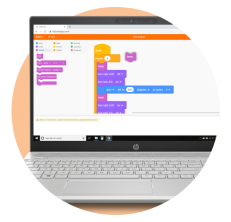Teach coding and STEM in Australia with the Edison Robot
Edison is a powerful teaching robot intended to assist teachers to provide effective 21st-century education to kids by bringing coding into their life.
Edison robots are durable, have no loose parts to manage, and are simple to store. Edison V2 is a programmable robot for making coding and robotics education in classrooms easy and enjoyable. Edison robot is packed with plenty of potentials. You can read Edison lesson plans to plan classroom activities.
There is a lot that you can do with a little smart robot and Edison robot accessories and all that comes at an affordable price. So Meet Edison and unleash the fun!
Edison Robots are LEGO compatible and provide students the chance to experiment, gain knowledge, use their creativity, and develop their inventive thinking.
- This amazing Edison Robot is full of amazing features.
- Programmable software that can be either graphical or text-based.
- Compatible with LEGO
- Extendable, and modular.
- Numerous pre-programmed functionalities are simple to use and triggered by provided barcode cards.
- Remote controllers that operate TVs and DVD players may teach them commands. From K through 12th grade, appropriate for all ages.
- Built to durable, hardy, and resilient
- It can resist being run over by a car and still work!
Simple download using EdComm connection from any device.
What all can your Edison Robot do?
Edison encourages students to develop as inventors, problem solvers, and creative thinkers in addition to becoming programmers. More than just a robot, Edison's sensors and extendable building system create new learning opportunities in math, science, critical thinking, engineering, design thinking, and other subjects.
- Detect obstacles and navigate around on his path
- Can be controlled by a standard TV/DVD remote
- Follow a line or stay within a boarder
- Follow a flash light
- Use infrared light to communicate with another Edison robot
- Play beeps and musical tunes
- Respond to clapping and other loud sounds
- Move in any direction through his differential drive system
Are you all set to meet Edison? Contact us now for buying edison robots in Australia at the best price!
See our Edison Robot 12 pcs bundle packs for classroom activities
Edison robot - 12 Pcs Class set | Edison robot V2.0 - 12 Pcs Class Set with EdCreate and Rechargeable batteries |
 |  |
Check out all other accessories for your Edison Robot

Edison Software - EdScratch, EdBlock and EdPy
- Completely free
- Easily use the same Edison robot with different languages – just open the programming software application you want, connect your Edison and get started!
- Can be accessed via a browser – no additional software is needed.
EdScratch | EdBlock | EdPy |
| 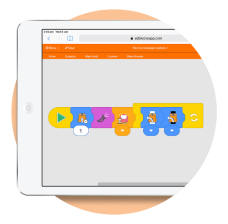 | 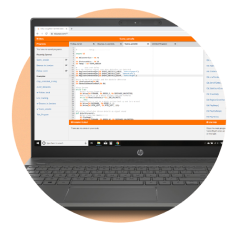 |
Easy drag-and-drop programming with powerful functionality and versatility, EdScratch is a robust platform for computer science education. | Intuitive and fun, EdBlocks is a fully graphical programming language which uses simple drag-and-drop blocks, making it ideal for introducing anyone to programming. | Text-based EdPy teaches students the core of a real-world programming language, empowering them to explore robotics and coding at a more advanced level. |
Edison Robot Lesson plans and Teaching resources
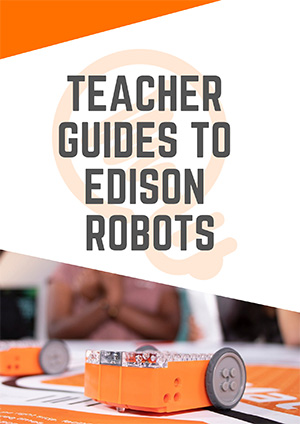
FAQ
Q1. What is an Edison Robot?
A1. Edison is a programmable robot created to be a comprehensive STEM teaching tool for 4 to 16 years old kids who want to learn about coding and robotics.
Q2. How is an Edison robot put to use?
A2. The robot's memory is already pre-loaded with pre-set programming. You only need to scan the proper barcode to start the software. A variety of barcodes can be used to calibrate Edison or to activate pre-programmed programs, couple Edison with a TV/DVD remote control, or both.
Q3. Can you resent the robot?
A3. Although a factory reset of Edison is not feasible, you can reset the robot to its factory default settings. The default program that comes with Edison is the "obstacle detection" program, and Edison can only store one program at a time.
Q4. Why doesn't my Edison robot work?
A4. Low or dead batteries might make Edison act strangely, leading to a variety of problems with the robot. The best course of action is thus to attempt replacing or recharging Edison's batteries.
EdCreate – interactive engineering and programming projects

Looking to promote creative problem-solving? Need a way to give students experience finding STEM applications to real-world scenarios?
Searching for extra programming projects to complement the Edison programming and robotics curriculum? Visit https://www.pakronics.com.au/products/edcreate-edison-robot-creator-s-kit
Shipping rates Australia wide and New Zealand
FAQ:
- How do I estimate shipping for my order?
- Add products in the shopping cart and head to the checkout page to estimate the shipping.
Dispatch time
Unless expressly agreed otherwise with you, we will not commence delivery of an order until we have received cleared payment of the purchase price in full.
All orders placed before 11 am AEST (Monday to Friday) will ordinarily be processed on the same day.
We will endeavour to ship the Products by the applicable time indicated on the website, but all times are indicative only. All shipping times are dispatch times only, and actual delivery dates will depend on the shipping method chosen, delivery address and delivery service provider.
Note- Please make a note during purchase if you require any item urgently. However we cannot guarantee that we will be able to comply with any request.
*Go to Australia post delivery time calculation to get various Australia post service in your area please use our shipping postcode Thomastown, 3074 as the "from" address - https://auspost.com.au/parcels-mail/delivery-times.html?ilink=tools-open-deliv-times.
We ship all products throughout mainland Australia, Tasmania and New Zealand - Including Darwin, Melbourne, Sydney, Tasmania, Adelaide, Brisbane, Perth, all metro and regional areas but do not deliver to areas in Australia where the Australia Post delivery network is not available.
Check Express shipping delivery coverage area at - http://auspost.com.au/parcels-mail/delivery-areas.html
Receipt of deliveries
Deliveries to post office boxes are not permitted where delivery is by courier. If delivery is by courier and nobody is available at the delivery address to accept delivery when delivery is attempted then the courier may either:
- leave the relevant parcel at the unattended address (the courier will do so if specified in your delivery requirements); or
- re-attempt delivery at a later time or date, in which case we may charge you an additional re-delivery fee.
Note that if a delivery is left unattended at the shipping address and is subsequently stolen then the theft is your responsibility, not ours.
Payment & Security
Your payment information is processed securely. We do not store credit card details nor have access to your credit card information.