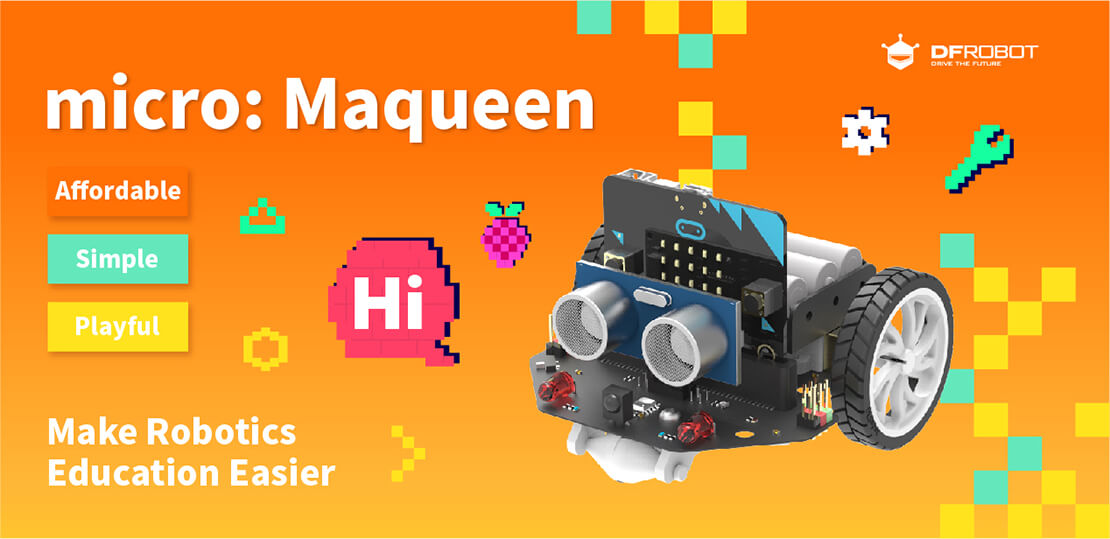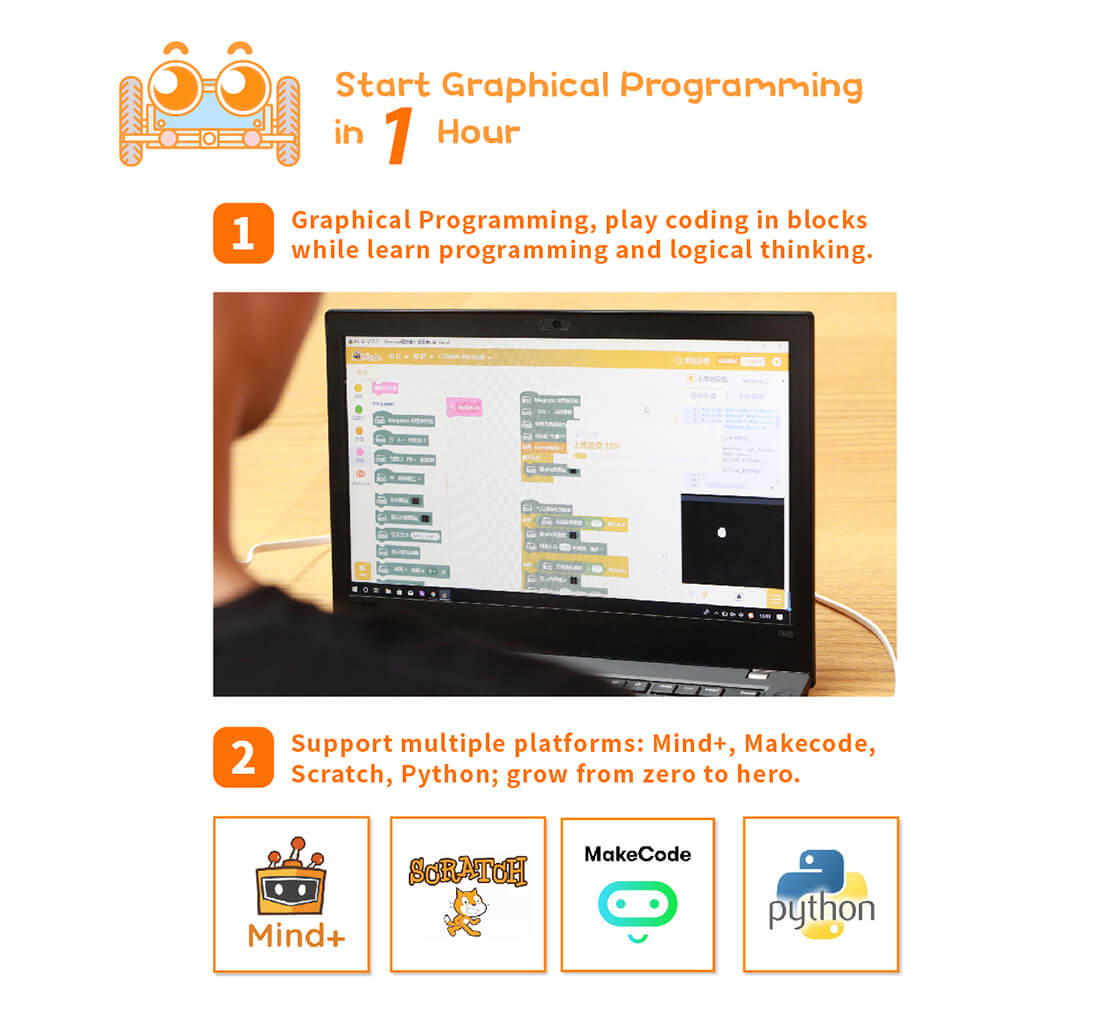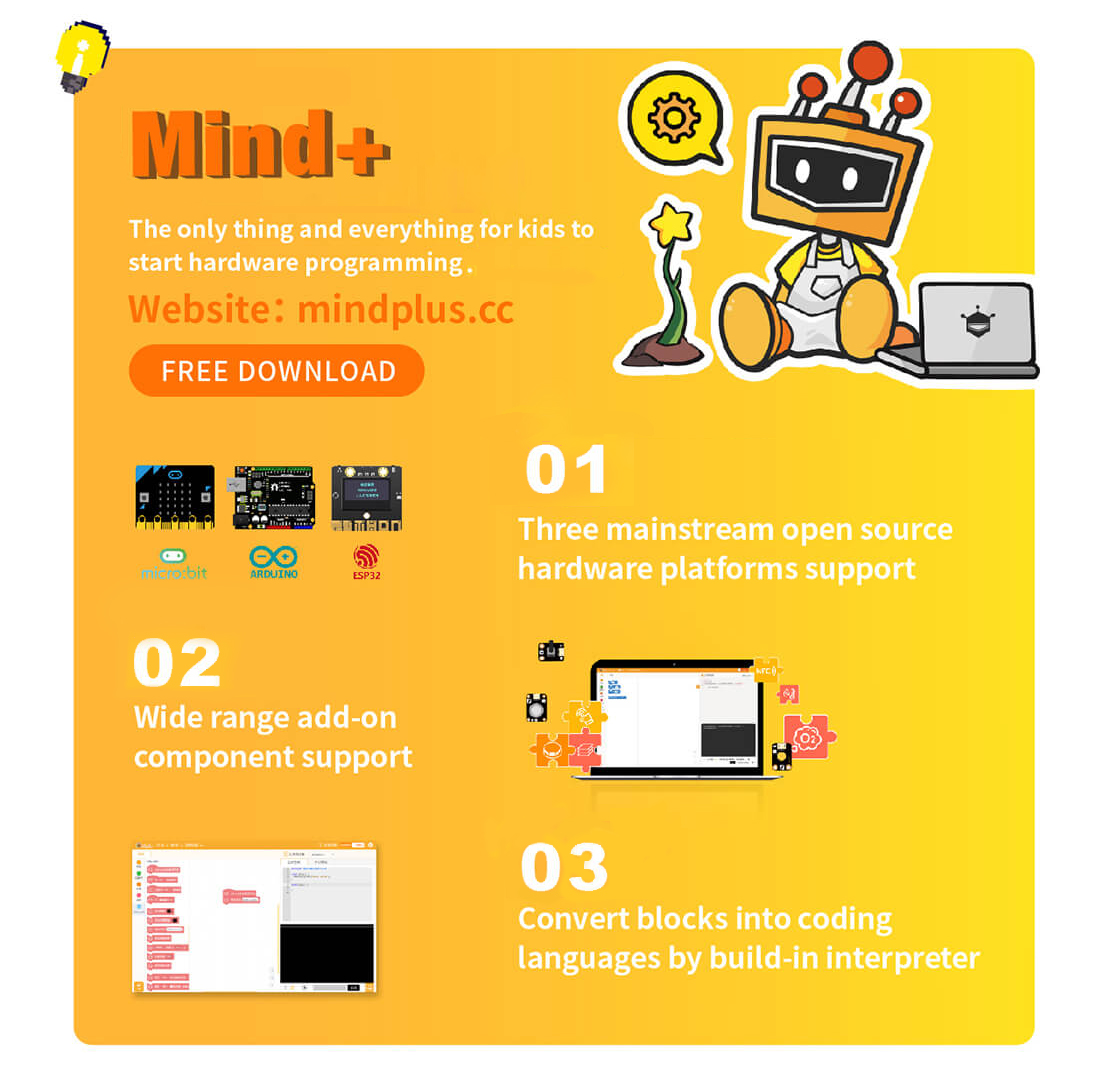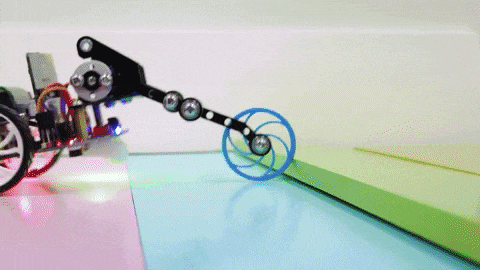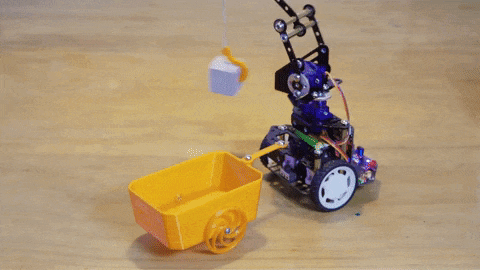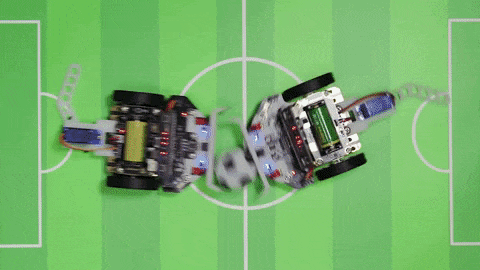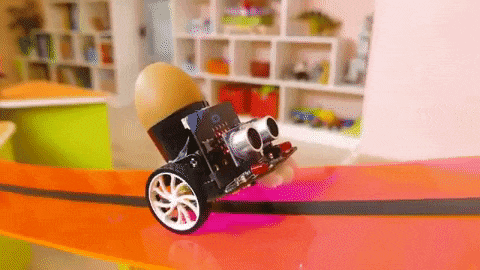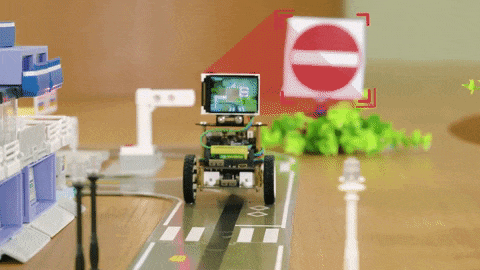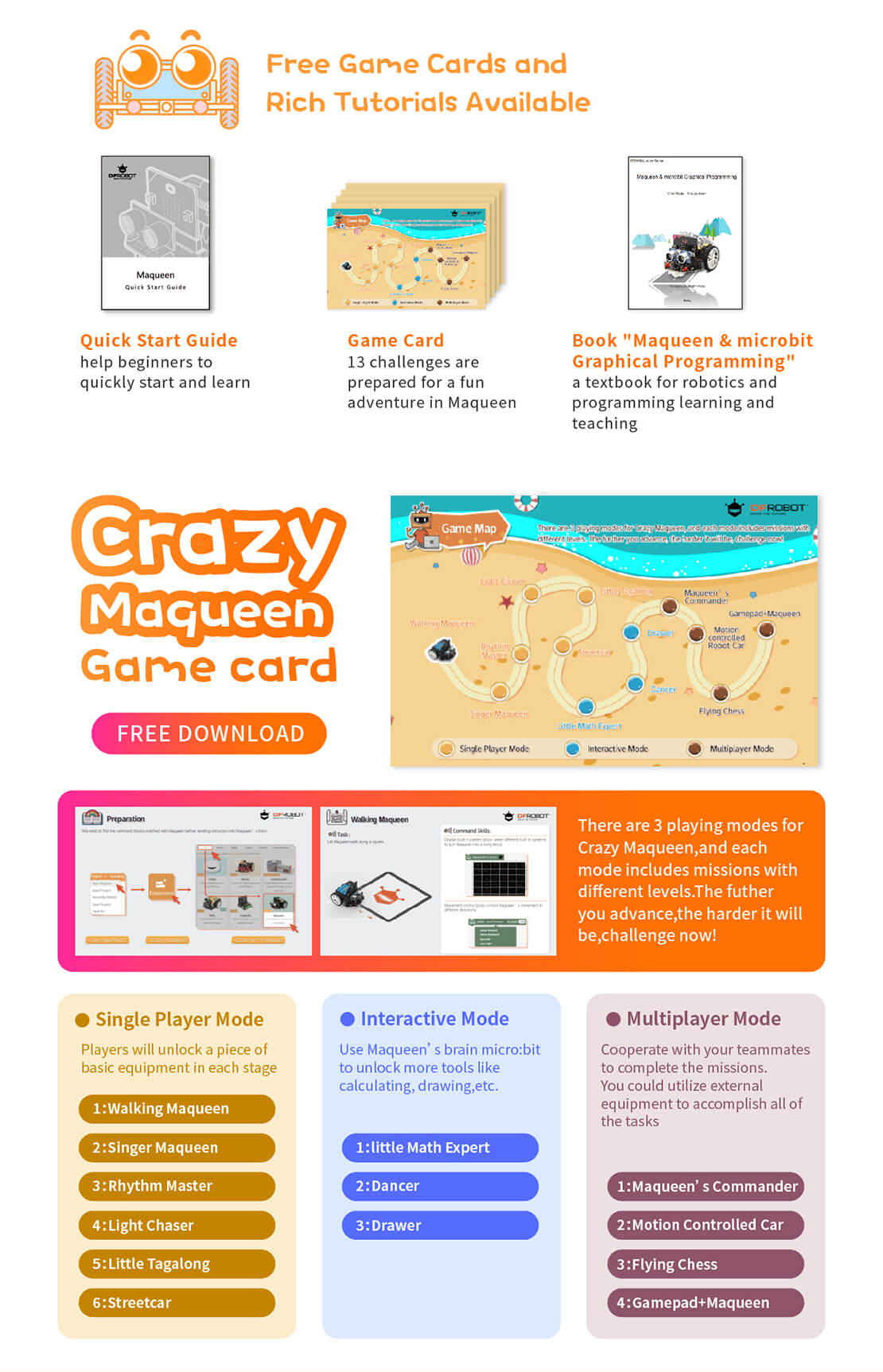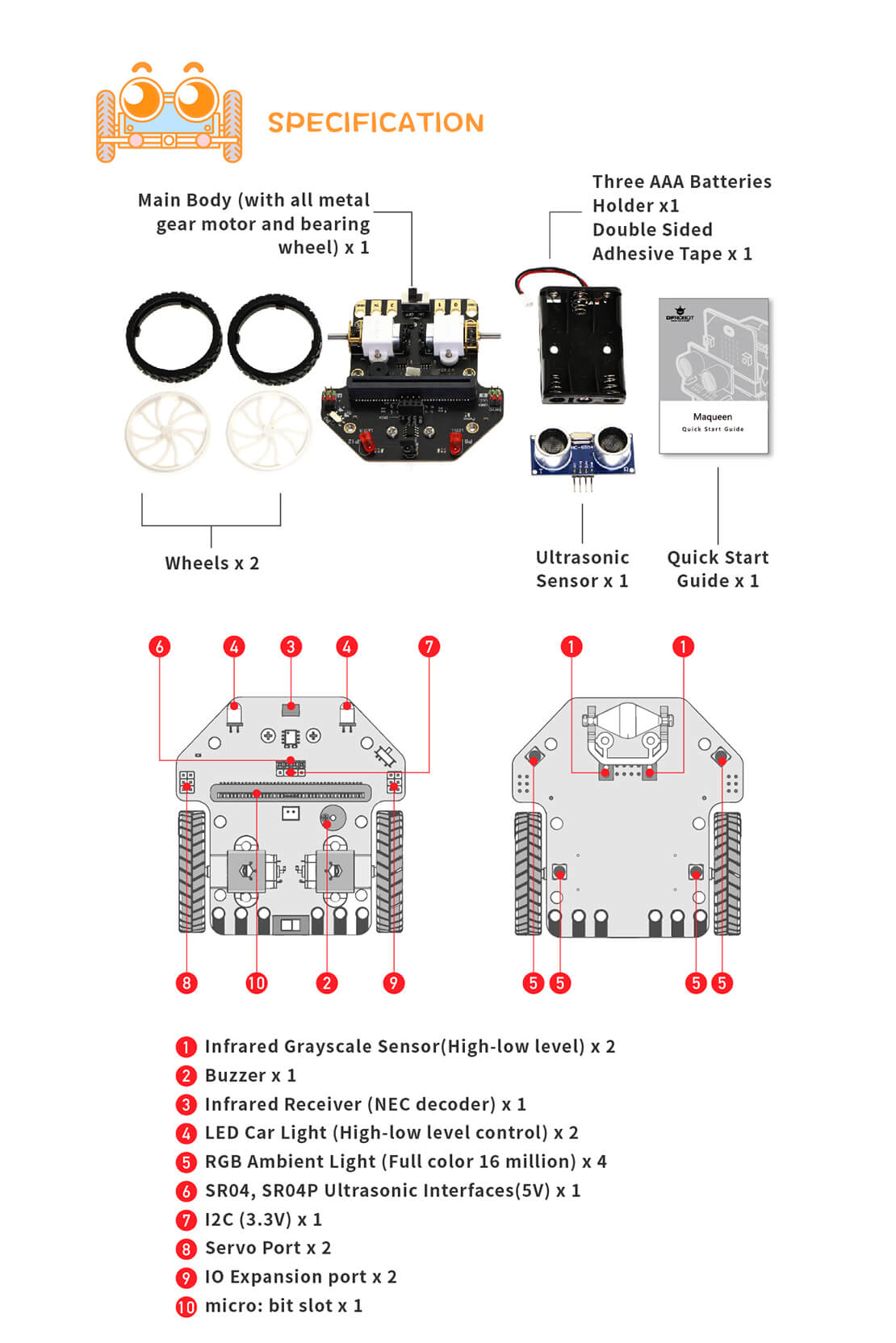Remind: 1. This is a set of multiple product combinations, each product with independent packaging and delivery.
2. Batteries are not included.
3. The micro:bit board in this kit is micro:bit v2.
Here comes Maqueen – micro:bit educational programming robot platform
Maqueen is an easy-to-use micro:bit programming robot for STEAM education, which inherits the playability and simple operation of micro:bit. With a mini body, play-and-play, it allows students to quickly learn graphical programming in an entertaining way while nurturing their interests in science and logical thinking.
Suggest Age: 8 +
Maqueen is accessible to Mind+ Programming platform now. Mind+ is a graphical programming platform from DFRobot, supporting Python, Arduino, and other programming platforms. At present, Mind+ has been applied to all kinds of sensors, modules, and related educational products.
/1.jpg)
/2.jpg)
Certificate of ROB0148
Click here to get more playing video of Micro: Maqueen
Features:
- Support for Makecode, will support Scratch and python later.
- Small size, flexible movement.
- All-metal miniature gear motor, good quality, strong driving force.
- Line patrol, ambient light, LED lights, ultrasonic interface, buzzer, I2C interface, mechanical expansion screw hole, etc. ... full-featured, highly expandable.
- Exclusive customized POM bearing wheel, flexible and reliable, strong obstacle crossing ability.
- Easy to install, easy to use.
Specification:
- Supply Voltage: 3.5V~5V DC ( Three AAA batteries or 3.6V~3.7V lithium battery )
- Infrared Grayscale Sensor(High-low level) x 2
- Buzzer x 1
- Infrared Receiver (NEC decoder) x 1
- LED Lights (High-low level control) x 2
- RGB Ambient Light (16 million colors) x 4
- SR04, SR04P Ultrasonic Interface(5V) x 1
- I2C Interface (3.3V) x 1
- Gravity Extension Interfaces (P1, P2) x 2
- N20 All-metal Gear Motor x 2
- Motor Reduction Ratio: 1:150
- Maximum Rotate Speed: 133 rpm
- Motor Drive Mode: PWM motor drive
- Bracket and Protective Cover Extension M3 Screw Hole x 6
- Programming Method: Makecode graphical programming, Mind+ graphical programming
- Dimension: 81mm x 85 mm x 44mm/3.19 x 3.35 x 1.73in
- Weight: 75.55g
Projects:
1. micro:Maqueen - Assembly & Play
Introduction: Maqueen is a graphical programming robot for STEM education, which inherits playability and simple operation of micro:bit.
2. Project: Maqueen Runs The Egg
Introduction: Little Robot Transports An Egg On Obstacle Course
3. Review: Amazing! DIY Robot kit Maqueen V2.0 - BBC Micro:Bit
Introduction: The Mini-body, interesting features and plug-and-play allow children to quickly learn graphic programming in entertainment, nurturing children's interest in science and logical thinking.
4. Project: DF Robot micro Maqueen Motor and Line Sensor
Introduction: This is a DF Robot micro:Maqueen Robot for the Micro:Bit Controller, using the Arduino IDE. using a simple library I wrote that can be found here.
5. Project: Line follower robot - Micro: bit robot project - How to Make a Snake Robot
Introduction: In this tutorial, we will learn how to make a snake robot.
Documents:
Product Includes:
Shipping rates Australia wide and New Zealand
FAQ:
- How do I estimate shipping for my order?
- Add products in the shopping cart and head to the checkout page to estimate the shipping.
Dispatch time
Unless expressly agreed otherwise with you, we will not commence delivery of an order until we have received cleared payment of the purchase price in full.
All orders placed before 11 am AEST (Monday to Friday) will ordinarily be processed on the same day.
We will endeavour to ship the Products by the applicable time indicated on the website, but all times are indicative only. All shipping times are dispatch times only, and actual delivery dates will depend on the shipping method chosen, delivery address and delivery service provider.
Note- Please make a note during purchase if you require any item urgently. However we cannot guarantee that we will be able to comply with any request.
*Go to Australia post delivery time calculation to get various Australia post service in your area please use our shipping postcode Thomastown, 3074 as the "from" address - https://auspost.com.au/parcels-mail/delivery-times.html?ilink=tools-open-deliv-times.
We ship all products throughout mainland Australia, Tasmania and New Zealand - Including Darwin, Melbourne, Sydney, Tasmania, Adelaide, Brisbane, Perth, all metro and regional areas but do not deliver to areas in Australia where the Australia Post delivery network is not available.
Check Express shipping delivery coverage area at - http://auspost.com.au/parcels-mail/delivery-areas.html
Receipt of deliveries
Deliveries to post office boxes are not permitted where delivery is by courier. If delivery is by courier and nobody is available at the delivery address to accept delivery when delivery is attempted then the courier may either:
- leave the relevant parcel at the unattended address (the courier will do so if specified in your delivery requirements); or
- re-attempt delivery at a later time or date, in which case we may charge you an additional re-delivery fee.
Note that if a delivery is left unattended at the shipping address and is subsequently stolen then the theft is your responsibility, not ours.
Payment & Security
Your payment information is processed securely. We do not store credit card details nor have access to your credit card information.