Overview
Protolino Click Shield is the perfect way to expand your development board's functionalities compatible with Arduino's Uno Rev3 pinout. The Protolino Click Shield provides one mikroBUS™ socket to add any functionality from our ever-growing range of Click boards™. We are fully stocked with everything, from sensors and WiFi transceivers to motor control and audio amplifiers.
Arduino Uno is the most straightforward and most famous development kit offered by Arduino. It is an easy way to embark on an adventure with microcontrollers' development from the prominent ATMEL AVR family. It is based on the ATmega328P, an 8-bit microcontroller with 32KB of Flash memory and 2KB of RAM. It contains everything needed to support the microcontroller; connect it to a computer with a USB cable or power it with an AC-to-DC adapter or battery to get started.
This development platform provides users with an effortless and common way to combine the Arduino Uno Rev3 footprint compatible development board with their favorite Click boards™ in their upcoming projects.
Note: Arduino Uno Rev3 board is not included in the package.
Main features
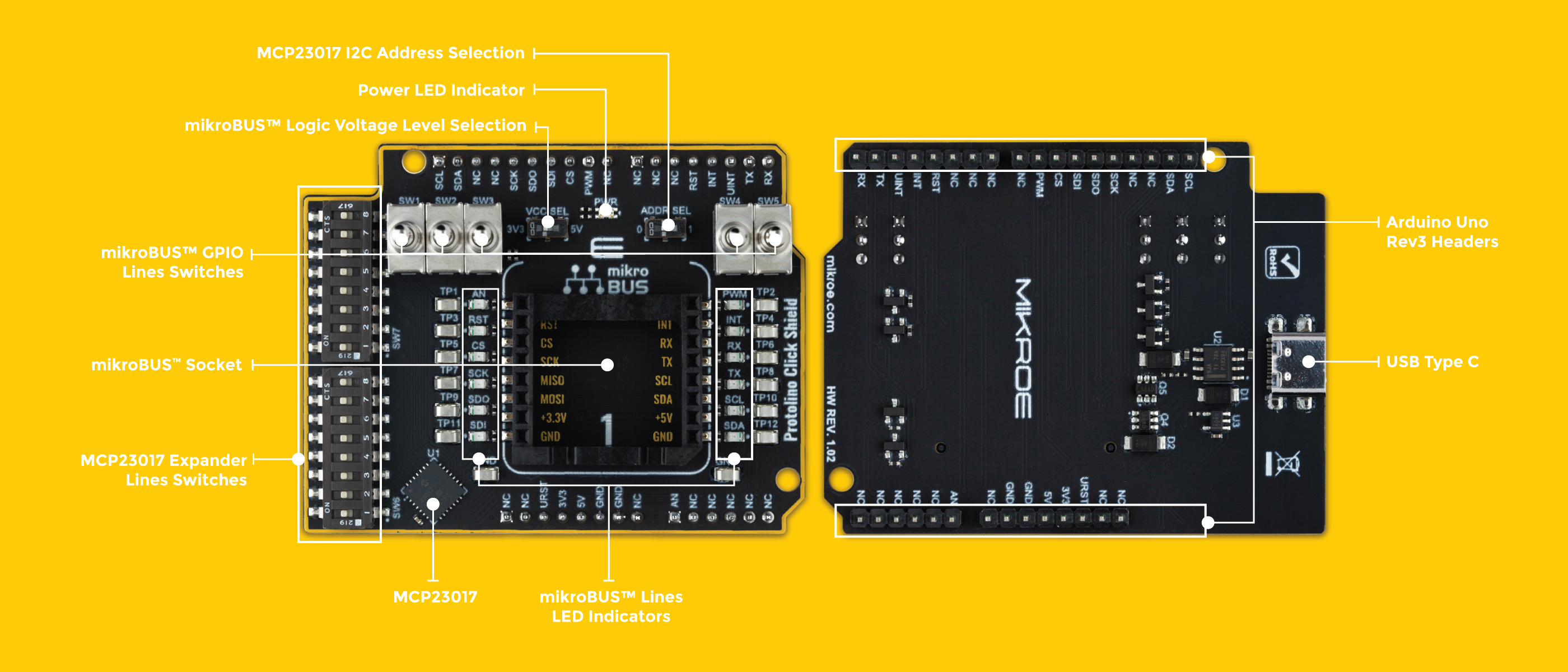
Protolino Click Shield is an adapter board for the Arduino family, precisely for the Arduino Uno Rev3 board, with only one onboard mikroBUS™ socket. This way, Mikroe allows its users to add any functionality from our ever-growing range of Click boards™, such as WiFi, GSM, GPS, Bluetooth, ZigBee, environmental sensors, LEDs, speech recognition, motor control, movement sensors, and many more.
The Arduino Uno Rev3 can be programmed with the Arduino Software (IDE), an Integrated Development Environment common to all Arduino boards, and runs online and offline. The Arduino software includes a serial monitor that allows sending simple textual data to and from the Arduino board. Also, the Uno Rev3 board supports I2C and SPI communication and includes a Wire library to simplify using the I2C bus. For more information on how to get started with the Arduino Software, visit the Getting Started page.
This Click Shield has several switches, labeled from SW1 to SW5, associated with the GPIO pins on the mikroBUS ™ socket (CS, RST, AN, PWM, INT), with the addition of a red LED connected to each of the mikroBUS™ socket lines. With the help of these switches, the user is allowed to hardware control specific GPIO pins, which thus has the ability to control the motor driver Click boards™ from our offer, as shown in the pictures below. This Click Shield's additional advantage is that with the USB Type C connector located on the board's bottom side, it can operate as a Standalone without an Arduino board.
Once you connect the Arduino Uno Rev3 board with our Protolino Click Shield, it will allow you to access a thousand Click boards™ working with 3.3V or 5V logic voltage level. For checking which Click boards™ is compatible with the Arduino Uno Rev3 board, please open our Click Shop filter. Our Click boards™ is equipped with a library containing functions and example source codes for Mikroe compilers available on LibStock, which can be used, as a reference, for further development.
Power your inventions

When the USB type C connector is connected to the Protolino Click Shield, the PWR diode will glow Blue, and at this setup, the connected Arduino Uno Rev3 baseboard and mikroBUS™ socket will be powered from it.

When the USB is connected to the Arduino Uno Rev3 board, the PWR diode will glow Green, and at this setup, the Arduino baseboard itself will be powered and will provide power to the Protolino Click Shield, including mikroBUS™ socket.

When the USB Type C connector is connected to the Protolino Click Shield, and the other USB is connected to the Arduino Uno Rev3 board, the PWR diode will glow Cyan, and at this setup, the mikroBUS™ socket is powered from the Type C connector. The Arduino Uno Rev3 board is unloaded from delivering power to them and is powered from its source (Arduino’s USB), over which you can also upload the program to your board.
Specification Table
| Type | Adapter,Shield |
| Applications | Protolino Click Shield allows you to use Click boards™ on your Arduino Uno Rev3 board. |
| On-board modules | 1x mikroBUS™ connector, headers for connecting compatible Arduino Uno Rev3 board, MCP23017 I/O Expander, power part for converting 5V USB to the 3.3V |
| Interface | Analog,GPIO,I2C,PWM,SPI,UART |
| Compatibility | Arduino,mikroBUS |
| Input Voltage | 3.3V,5V |
Gallery




Shipping rates Australia wide and New Zealand
FAQ:
- How do I estimate shipping for my order?
- Add products in the shopping cart and head to the checkout page to estimate the shipping.
Dispatch time
Unless expressly agreed otherwise with you, we will not commence delivery of an order until we have received cleared payment of the purchase price in full.
All orders placed before 11 am AEST (Monday to Friday) will ordinarily be processed on the same day.
We will endeavour to ship the Products by the applicable time indicated on the website, but all times are indicative only. All shipping times are dispatch times only, and actual delivery dates will depend on the shipping method chosen, delivery address and delivery service provider.
Note- Please make a note during purchase if you require any item urgently. However we cannot guarantee that we will be able to comply with any request.
*Go to Australia post delivery time calculation to get various Australia post service in your area please use our shipping postcode Thomastown, 3074 as the "from" address - https://auspost.com.au/parcels-mail/delivery-times.html?ilink=tools-open-deliv-times.
We ship all products throughout mainland Australia, Tasmania and New Zealand - Including Darwin, Melbourne, Sydney, Tasmania, Adelaide, Brisbane, Perth, all metro and regional areas but do not deliver to areas in Australia where the Australia Post delivery network is not available.
Check Express shipping delivery coverage area at - http://auspost.com.au/parcels-mail/delivery-areas.html
Receipt of deliveries
Deliveries to post office boxes are not permitted where delivery is by courier. If delivery is by courier and nobody is available at the delivery address to accept delivery when delivery is attempted then the courier may either:
- leave the relevant parcel at the unattended address (the courier will do so if specified in your delivery requirements); or
- re-attempt delivery at a later time or date, in which case we may charge you an additional re-delivery fee.
Note that if a delivery is left unattended at the shipping address and is subsequently stolen then the theft is your responsibility, not ours.
Payment & Security
Your payment information is processed securely. We do not store credit card details nor have access to your credit card information.




















