Shuttle click is a mikroBUS™ socket expansion board, which provides an easy and elegant solution for stacking up to four click boards™ on a single mikroBUS™. It is a perfect solution for expanding the capacity of the development system with additional mikroBUS™ sockets when there is a demand for using more click boards™ than the used development system is able to support.
Shuttle click can be especially interesting for the development systems that are equipped with a very small number of mikroBUS™ slots, such as the Clicker family of development systems. Using Shuttle click on such a system will greatly improve its usability by adding more mikroBUS™ sockets, yet it will remain small, compact and manageable.
How does it work?
Shuttle click consists of a high-quality PCB that can be connected to the mikroBUS™ as any other click board. The central part of the Shuttle click is populated with the four ICD BOX headers. Each of these four headers is used to connect to the same type of header on the add-on board, also known as mikroBUS Shuttle, by a flat ribbon cable. Thanks to the ICD BOX headers, the connection remains firm and stable. Besides the ICD BOX headers, these mikroBUS Shuttle add-on boards also have one mikroBUS™ equipped, so that the click board can be securely fitted to it. Having this kind of stacking topology, allows for easy manipulation and reconfiguration of the stacked click boards™, retaining a perfect connection quality at all times.
When there's a need to expand the development system with even more mikroBUS™ slots, one of the free mikroBUS shuttles can be populated with yet another Shuttle click, allowing even more connections. This makes the stacking capacity almost unlimited. However, attention should be paid not to make mikroBUS™ lines too long. In situations like this, the frequency of the communication might need to be stepped down a bit, in order to compensate for the longer mikroBUS™ signal lines.
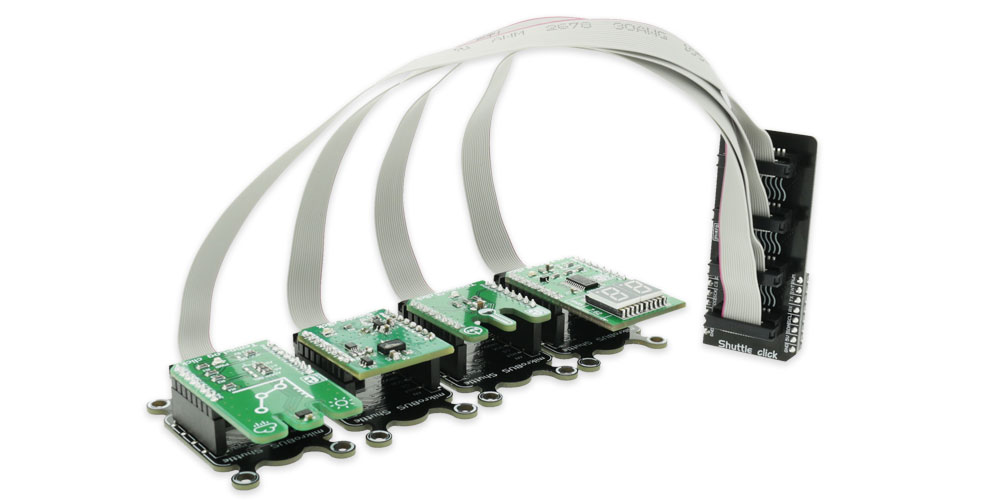
Lines of the mikroBUS™ to which Shuttle click is attached, are shared through all four ICD BOX headers - each of the four ICD BOX 2x8 pin headers mirrors pins of the connected mikroBUS™. Therefore, each mikroBUS Shuttle add-on board shares the same mikroBUS™ pins as the other mikroBUS Shuttles connected to the same Shuttle click. For this reason, an extra care should be taken when working with click boards™ that share the same pins on the mikroBUS™, either for the communication (SPI, UART, I2C) or for some other purpose (RST, INT, or other pins used as GPIO). For example, I2C and 1-Wire protocols are designed with stacking in mind, so the collision avoidance mechanisms are already in place for these protocols. It is enough to change the slave address of the click board™ and data collision won't be a problem anymore, even while sharing the same pins for the communication.
Also, since all the stacked click boards™ share the same power rails, a care should be taken when combining click boards™ with significant power consumption. The power consumption from all the click boards™ combined should not exceed the maximum power that a development system can deliver.
Click board™ product range
The union of Shuttle click, mikroBUS Shuttle and click boards™ allows you to reach an unlimited number of possibilities when it comes to combining different functionalities. You just need to choose the ones you want from our ever-growing range: environmental sensors, LEDs, speech recognition, heart rate sensors, motor control, GSM, GPS, WiFi, analog to digital converters, movement sensors.
More than 400 click boards™ that can be stacked and integrated in a simple and convenient way are at your disposal.
Turn your development system into a mikroBUS shuttle station!
Specifications
Type Adapter Applications Provides easy, secure and reliable stacking of up to four additional boards per mikroBUS™ socket. On-board modules Carries four ICD BOX 2x8 pin headers Key Features mikroBUS™ socket expansion board, which provides an easy and elegant solution for stacking up to four click boards™ on a single mikroBUS™ Interface GPIO Compatibility mikroBUS Click board size L (57.15 x 25.4 mm) Input Voltage 3.3V,5V
Pinout diagram
This table shows the pinout on the mikroBUS™ socket.
Onboard settings and indicators
| Label | Name | Default | Description |
|---|---|---|---|
| J1 | HM2X8 | - | J1 Connector (IDC BOX header) has 16 pins, one for every mikroBUS™ pin. Flat ribbon cable provides connection to mikroBUS™ Shuttle which has the same type of connector. |
| J2 | HM2X8 | - | J2 Connector (IDC BOX header) has 16 pins, one for every mikroBUS™ pin. Flat ribbon cable provides connection to mikroBUS™ Shuttle which has the same type of connector. |
| J3 | HM2X8 | - | J3 Connector (IDC BOX header) has 16 pins, one for every mikroBUS™ pin. Flat ribbon cable provides connection to mikroBUS™ Shuttle which has the same type of connector. |
| J4 | HM2X8 | - | J4 Connector (IDC BOX header) has 16 pins, one for every mikroBUS™ pin. Flat ribbon cable provides connection to mikroBUS™ Shuttle which has the same type of connector. |
Shipping rates Australia wide and New Zealand
FAQ:
- How do I estimate shipping for my order?
- Add products in the shopping cart and head to the checkout page to estimate the shipping.
Dispatch time
Unless expressly agreed otherwise with you, we will not commence delivery of an order until we have received cleared payment of the purchase price in full.
All orders placed before 11 am AEST (Monday to Friday) will ordinarily be processed on the same day.
We will endeavour to ship the Products by the applicable time indicated on the website, but all times are indicative only. All shipping times are dispatch times only, and actual delivery dates will depend on the shipping method chosen, delivery address and delivery service provider.
Note- Please make a note during purchase if you require any item urgently. However we cannot guarantee that we will be able to comply with any request.
*Go to Australia post delivery time calculation to get various Australia post service in your area please use our shipping postcode Thomastown, 3074 as the "from" address - https://auspost.com.au/parcels-mail/delivery-times.html?ilink=tools-open-deliv-times.
We ship all products throughout mainland Australia, Tasmania and New Zealand - Including Darwin, Melbourne, Sydney, Tasmania, Adelaide, Brisbane, Perth, all metro and regional areas but do not deliver to areas in Australia where the Australia Post delivery network is not available.
Check Express shipping delivery coverage area at - http://auspost.com.au/parcels-mail/delivery-areas.html
Receipt of deliveries
Deliveries to post office boxes are not permitted where delivery is by courier. If delivery is by courier and nobody is available at the delivery address to accept delivery when delivery is attempted then the courier may either:
- leave the relevant parcel at the unattended address (the courier will do so if specified in your delivery requirements); or
- re-attempt delivery at a later time or date, in which case we may charge you an additional re-delivery fee.
Note that if a delivery is left unattended at the shipping address and is subsequently stolen then the theft is your responsibility, not ours.
Payment & Security
Your payment information is processed securely. We do not store credit card details nor have access to your credit card information.









